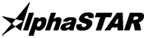Revolutionize your 3D printing workflow for Stratasys FDM machines with AlphaSTAR’s award-winning simulation software, now available as a plug-in for GrabCAD Print Pro. With toolpath-driven analysis, you can improve your design cycles and generate more precise, qualified builds, while also reducing print iterations. Quality assessment of toolpath and thermal process simulation are just some of the many benefits of this powerful software that will take your 3D printing to the next level.
TECHNICAL HIGHLIGHTS
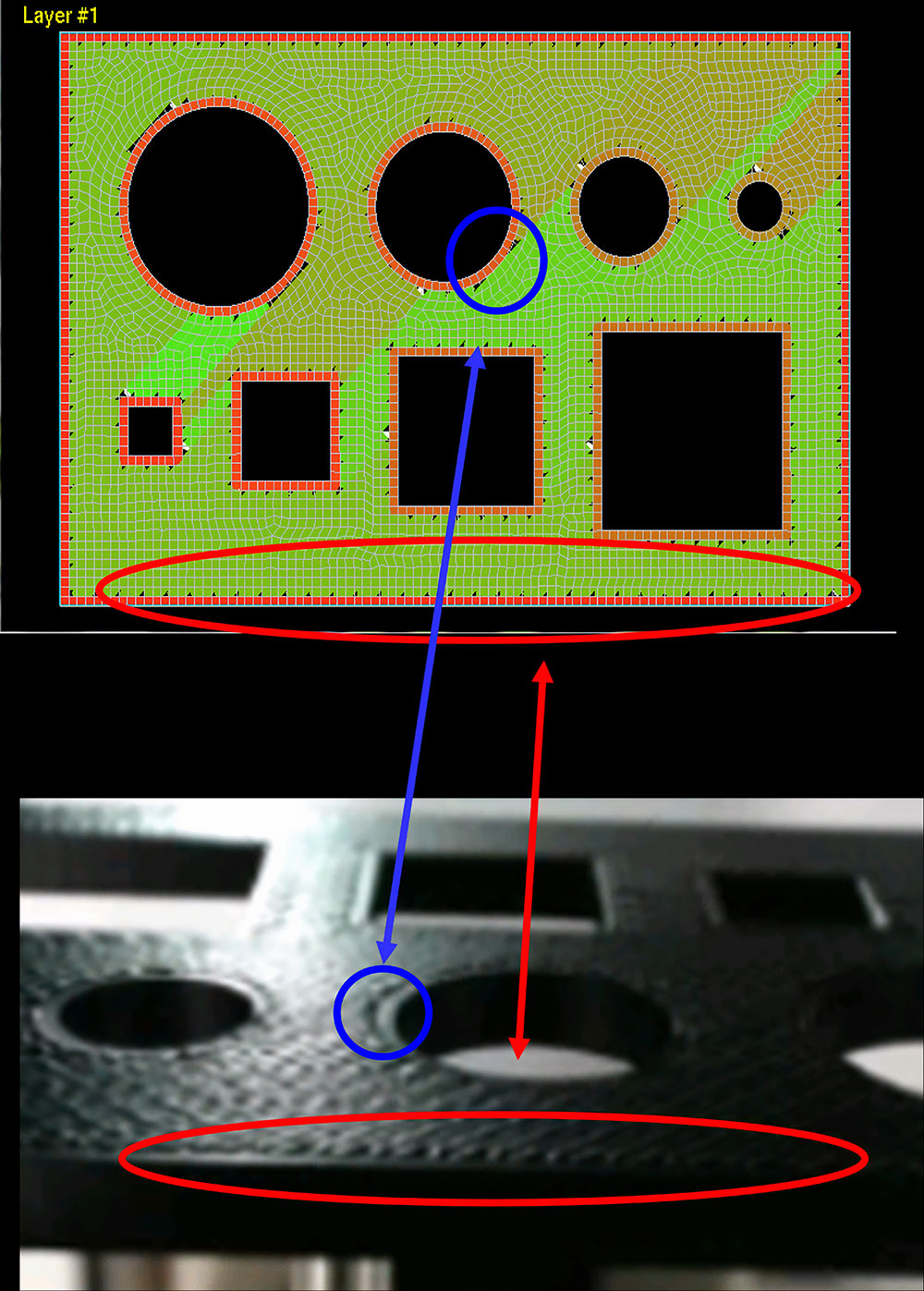
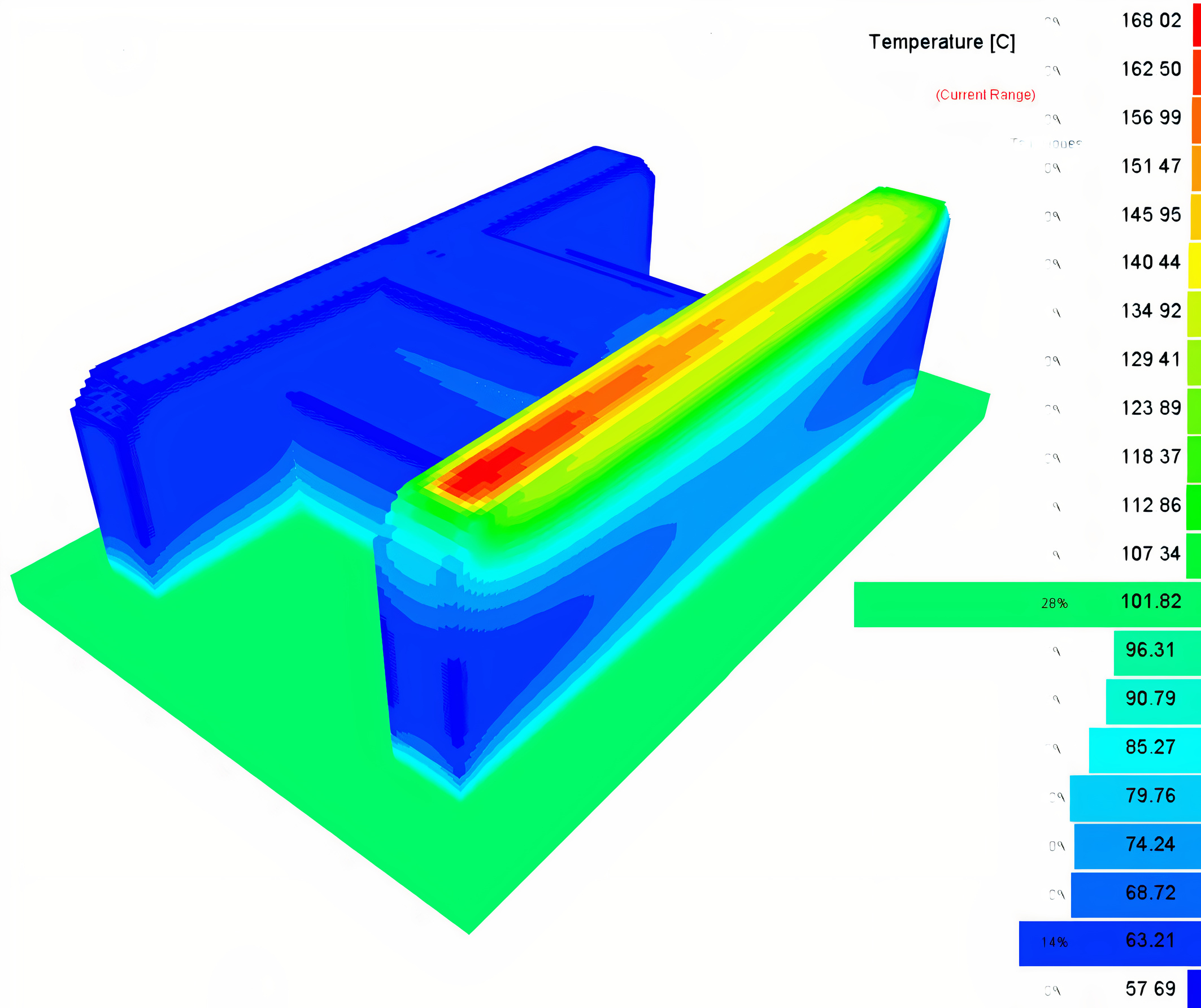
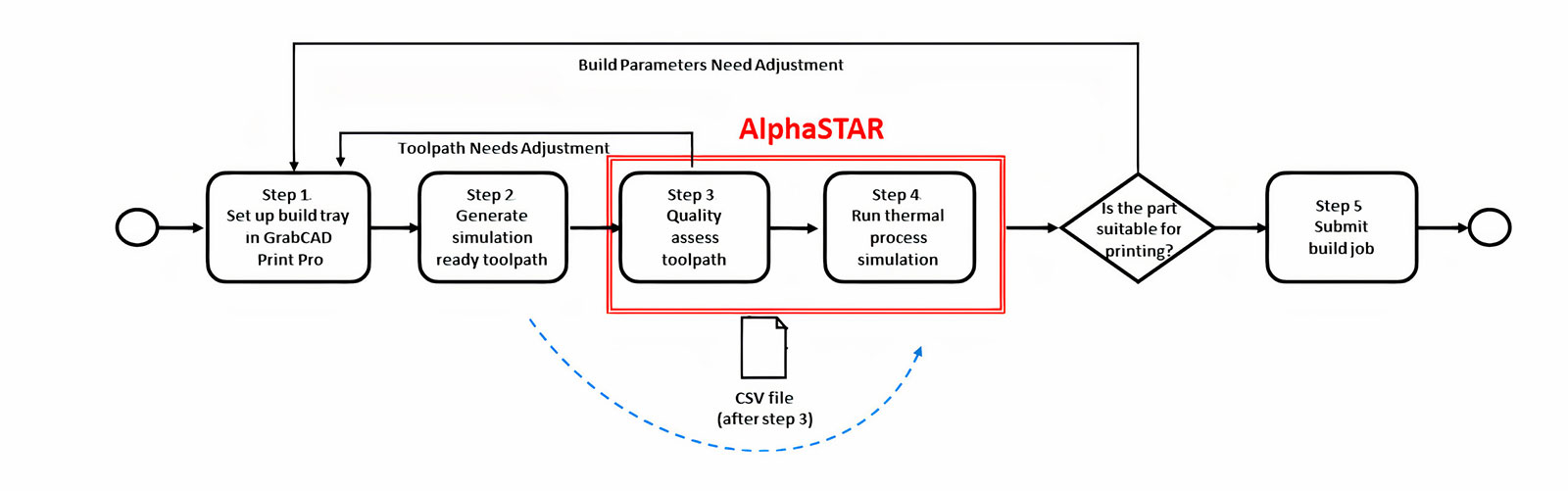
Download the latest datasheet.

2601 Main Street #660 Irvine, CA 92614
(562) 961 - 7827
info@alphastarcorp.com
@2022 - 2023 AlphaSTAR. All rights reserved. Trademarks used herein are trademark or registered tradmarks of AlphaSTAR. All other names and brands are registered trademarks of their respective companies.